What is WordPress :
- Product: WordPress.com
- Price: Free with paid options
- Suitable for: Anyone who wants to create a website or blog, or simple professional, and do not have technical knowledge of design or programming.
- Overall rating: Very good
- Summary: The WordPress.com was created for those who want the versatility and robustness of WordPress without dealing with the technical aspects concerning the publication and maintenance of a website, such as hosting, security, backups , and others.
CREATE A FREE ACCOUNT ON WORDPRESS.COM
Pros and cons
Advantages
- WordPress is the most widely used platform in the world
- Easy to use and configure, even without technical knowledge
- It has free version
- Hundreds of free and premium themes
- Versatile, allows you to create blog, website and even shop
- Create and update your site from any device, including mobile
- Hosting, security, backup and system updates are included
- SSL security certificate included
- Tool is continuously updated and improved
- 24h support by email or live chat, and forums and other
Disadvantages
- E-mail not included
- Good resources restricted to more expensive plan, such as installing plugins and Google Analytics
- E-commerce only in the business plan, by WooCommerce
- You do not have free image bank
- Payment in US dollars
About WordPress.com

WordPress was created in 2003 and is the most popular online publishing platform in the world, being used by 28% of the entire internet. Free and open source, WordPress is the choice of millions of users, who are looking for a robust and versatile platform.
With the goal of making website and blog creation even easier and more accessible, in 2005 WordPress.com, a hosted version of WordPress software, was created. This solution uses the same platform, but integrates features that allow anyone to create and publish a website or blog, even without technical knowledge.
The WordPress.com is suitable for those who want to:
- Create a WordPress site, but has no technical knowledge
- Create a site, blog, portfolio or a simple shop
- Create a free website and can migrate to a paid plan with more features if you want
- Freedom to create and update your website from anywhere: your phone, tablet or computer
Resources WordPress.com
WordPress.com offers a wealth of features that make the process of creating and publishing a website simple and fast. So that you can know the tool better, I detail the main features offered below.
Professional and responsive themes
The theme is one of the most important aspects in a website, blog or online store. It influences first impressions of a visitor and throughout their experience on the site.
In WordPress.com you have access to a gallery with hundreds of responsive themes, that is, that adapt to any device, be it cell phone, computer or tablet. There are over 100 free and professional themes that you can choose and customize for your site. If you prefer a different theme, there are over 300 premium themes available starting at $8.

You can still navigate between categories and choose themes that fit more with your area of expertise. WordPress.com divides categories into: portfolio, magazine, blog, business, wedding, travel, food and music. In addition, you can search for filters, such as layout, number of columns, style, features, and more.
One of the advantages when using a theme is that you do not need to hire a developer or designer to create your website as this has already been done for you. Structure, navigation and design have already been created by experts, so you just need to modify images, content and a few more elements to make your site unique.
Mobile Editor allows you to have your website in your palm
Using the WordPress.com editor on your mobile phone was a fantastic experience! All dashboard features work perfectly on the phone and with the same agility. With the mobile editor you can create pages, write posts and configure your site from anywhere.
And why not create a site through the cell phone? In a world where more and more people only use mobile phones, having a publisher that works on this device is critical.

Plugins to take your site beyond
Plugins are the extra features you can add to your WordPress, which make it such a complete and popular platform among users. At WordPress.com all plans come with two well-known and self-created free plugins Akismet and JetPack.
JetPack for WordPress

But the JetPack is literally a package of resources that involves security solutions, increased traffic and content creation . Most resources are free, but you can also hire the paid version for all the plugin offers. For full features.
Some of the free resources:
- Automatic sharing on Facebook, Twitter, LinkedIn, WhatsApp and others
- Site Stats
- Related Posts
- Protection against brute-force attacks
- CDN to optimize the loading of your images
- Carousels, slideshows and mosaic galleries
- YouTube Embedements, Google Documents, and more
- Login to comment via Facebook, Twitter and Google
- Fully customizable contact forms
Akismet

Akismet is an anti-spam plugin that prevents the publication of malicious content on your site through comments and contacts via form. For this, he compares these contents with the global database and identifies spam for you if that content is spam. You can then choose to approve or delete content.
Other plugins

In addition to Akismet and JetPack, there are plenty of plugins available to users of WordPress.com’s Business Plan (paid). Among them are fantastic plugins like Yoast SEO, Google Analytics for WordPress and WooCommerce. For those who do not know, WooCommerce allows you to transform a WordPress site into an e-commerce.
If you want to have a professional website, blog or e-commerce that generates revenue and has a large audience, you will need plugins like the ones I just mentioned. To do so, you can either hire WordPress.com’s Business plan or use the installed version of WordPress, which is free but requires investment to host and maintain the site.
Free SSL Certificate

This is another of the differentials of WordPress.com. All sites created on this platform have the SSL security certificate, automatically and at no cost, even in the free plan.
SSL is critical to securing the exchange of information between the site and its visitors and an important ranking factor in Google. That is, if you want your site or blog to be well positioned in searches, having an SSL certificate is required. To understand more about this certificate, read our article: What SSL is and why your site needs it.
AMP (Accelerated Mobile Pages)
WordPress.com offers the ability to use AMP automatically.This feature improves the site load speed on mobile devices, such as mobile phones and tablets. This is possible because it generates simpler and lighter pages of your site, while maintaining its visual and content. The idea here is to allow the user to access and consume the content that he seeks, with the best possible experience.
So when a user does a search on Google and finds your site among the results, clicking the link sees the AMP version of your page, which opens very quickly, almost as if it were already loaded. The AMP version only appears through these searches, meaning visitors to your site by other means see the normal version of your pages.
This initiative is from Google and a best practice for all sites. While on other platforms this might be trickier to activate, here it is already enabled by default.You can still make specific adjustments to your theme for this type of page. For more details on AMP on WordPress.com.
Other interesting features
As we said, WordPress.com has many features and it is difficult to explain everything in just one post. Therefore, we will leave here a list of other resources that we also consider important.
- Add users – you can invite other users to help you manage your site and determine a specific role for each of them.The roles have different access levels and are divided into Admin, Editor, Author, Contributor, and Follower.
- Domains – In the free plan you have a custom address, which works inside the domain of WordPress (ex: mysite.wordpress.com). To give a more professional look to your site or blog you can register a domain of your own (eg, mysite.com). This feature is available from the Personal plan. The domain can be registered in any company (see comparative list) or in the own WordPress.com.
- Privacy Control – Here you define the visibility of your site to the public and to search engines such as Google. This feature is very useful, especially when creating a site, but we still do not want it to be found in searches. In this case, just select the appropriate option and you’re done. You do not need to change any lines of code at all.
- Importing and exporting content – this feature is very good because it offers the owner of the site the freedom to take their content to wherever they want. This is an advantage over site creators, who do not allow you to export your content. Already the import works only for Medium or another WordPress site
Plans
WordPress.com has 4 plans, one of them free and the rest paid for. In the table below you can see all the details of each plan, but list below the most important differences between them. If you prefer, see the plans on the WordPress.com page.
- The free plan is good but offers restrictions such as not allowing custom domain and display ad from WordPress.com.
- All plans have different storage capabilities ,which is basically the space you have for the files of your site. You can follow this direct use of the WordPress dashboard.
- All paid plans are supported via chat and email.
- Only premium and business plans feature unlimited premium themes and advanced design customization.
- To generate revenue from the site through ads you must have the Premium or Business plan, but through WordAds, a platform created by WordPress.com itself.
- To get access to all the features offered by WordPress, how to install plugins and custom themes,you need to hire the Business plan. If you want to have a super professional website or blog, it’s worth the investment.

Final evaluation
Without a doubt, WordPress.com is a reliable, easy-to-use platform that brings all the well-known and loved features of WordPress, including being free.
Despite having paid options that are a bit more expensive than using the installed version, WordPress.com earns points for its convenience and for making it simple to have a WordPress, something previously restricted to more advanced users.
As of my opinion you should use self hosted wordpress, because you’ll get all the options which is restricted in wordpress.com.
I hope I have helped you better understand the WordPress.com platform and understand if it is right for you. If you want to try the tool, create your free account by clicking the link below. If you still have questions, please read articles and leave a comment.