Hello readers. In today’s issue, we will talk about how to improve search on a WordPress site with these WordPress search plugins. You’ve probably wondered, but did not know exactly what to use. Standard search on WordPress site represents a limited functionality. And these WordPress search plugins will give your imagination. Let’s get started.
Best WordPress Search Plugins
SearchWP
Cool and powerful WordPress search plugins. It’s pretty easy to use, and the results are more accurate.
It allows you to search for a keyword in the title of the post / page content, categories, tags, announcements and even comments . You can control algorithm with this WordPress search plugins.
After activating the plugin automatically fills in your content index and search function replaces the default WordPress.
Download | Demo | Best WordPress Hosting
Ajax WP Query Search Filter
If you use categories, tags or any custom taxonomy for content screening, the addition of taxonomy filter search can significantly help users get more accurate results.
WordPress search plugins Ajax WP Query Search Filter allows you to create custom forms with check boxes for WordPress taxonomies, such as messages and custom fields.
It uses Ajax to load the results, so it is very fast and provides a better user experience.
Download | Demo | Best WordPress Hosting
Switype Search
A service of search sites that comes in two versions – free and paid. He replaces your standard default WordPress search using Swiftype.
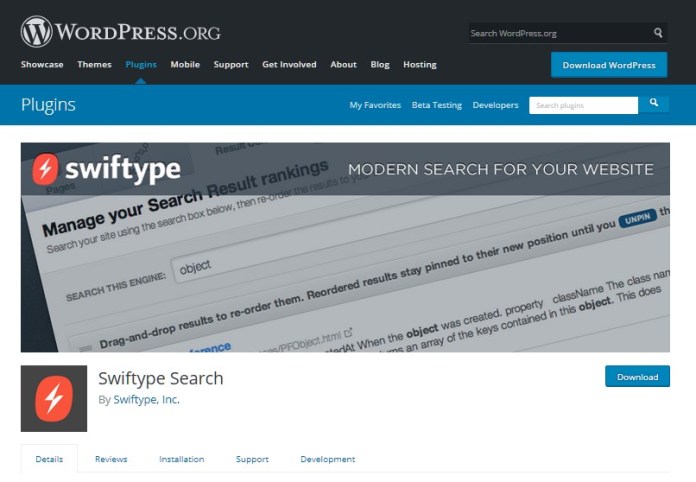
Swiftype will index your pages and it works faster than the default search on WordPress. The results are extremely relevant. Swiftype will also store user queries and will show you that people were searching for what they clicked, and other interesting analytics tools.
Download | Demo | Best WordPress Hosting
WP Google Search
Google is the king of all WordPress search plugins .You can create your own search line on Google for your site and integrate it into WordPress.
The disadvantage is that it goes under the Google brand, that might not be so bad, because users already trust the brand.
Download | Demo | Best WordPress Hosting
Category Wise Search plugin
Category Wise Search plugin allows you to add a category down into the WordPress search. Users can restrict the search to a specific category in order to narrow down the results. The plugin also allows you to exclude categories from the search, and you can easily add it using the sidebar widget.
Download | Demo | Best WordPress Hosting
Highlight Search Terms
The selection of fragments for which a search is performed on the page can be of considerable help in order to improve the user experience for the visitor. So the higher the chance that a person will find exactly what he was looking for.
Simply Exclude

Sometimes you can exclude specific content from search results. Simply Exclude is a WordPress search plugins that allows you to exclude content based on the criteria you select.
Download | Demo | Best WordPress Hosting
Using multi-forms search on WordPress
By default, WordPress search can be useless, but with small settings it can be improved quite well.
This WordPress search plugins can be easily achieved by creating various search forms and search result templates with different queries.
Adding a search form to blog posts
Sometimes you may need to add a search form to a message or page to encourage users to search for content on your site. The default search form WordPress is a simple HTML form. However, if you want to add a search form within your posts or pages, HTML will be stripped of WordPress.
Voice Search
You have a smartphone, then you are probably familiar with voice search using Siri, Google Now or Cortana. Would it be nice if you could use the voice search functions on your WordPress site? Okay, now you can.
WordPress Voice Search allows you to add voice search functions to the WordPress search form.
Download | Demo | Best WordPress Hosting
Conclusion
We really hope this article has helped you to improve your WordPress search with WordPress search plugins. You can also get acquainted with the best tools for analyzing sites on WordPress.
That’s all. See you in the next useful issues on our site.
[adToAppearHere]