WordPress author box plugins. Despite the fact that blogs are now not only personal , but also corporate , yet this concept is associated with a specific person (or people), and without the presence of at least brief information about the author , the blog looks lonely. In addition, it should be borne in mind that, in most cases, blogs publish materials reflecting the views or specific experience of a particular person and anonymity does not in any way contribute to the confidence in such information.
Most of the themes for WordPress , at least those of the premium class, include a section where you can post information about the author of the publication . However, if in your topic of this section suddenly was not, then you can easily choose for these purposes an independent plug-in, after reading this review to the end.
Best WordPress Author Box Plugins
Fancier Author Box
One of the most popular WordPress author box plugins . Contains two tabs: the first one displays the author’s data, including links to his pages in the social networks. The second – his latest messages. You can select the place where this information will be displayed – at the top or bottom of the publication, in all messages and on all pages or only on certain pages.
Tools for customizing the appearance are also at an altitude, so with the adaptation to the style of your blog, there will be no problems. Has a free version and premium with more functionality and more features.
Download | Demo | Best WordPress Hosting
WP About Author
A beautiful free WordPress author box plugins with the necessary basic functionality. Displays an avatar, information about the author and some important links. It does not have complicated settings – it’s easy to install, activate and fill in the necessary information.
Download | Demo | Best WordPress Hosting
Author Bio Box
The same simple WordPress author box plugins as the previous one. Allows you to manage the number of social icons, networks, include or hide some of them.
Download | Demo | Best WordPress Hosting
Co-Authors Plus
Co-Author Plus will greatly facilitate your life if you have several active authors. You do not even have to create separate accounts for each of them. This WordPress author box plugins allows you to create entries for so-called “guest authors” containing the necessary contact information and to sign publications.
Download | Demo | Best WordPress Hosting
Sexy Author Bio
This WordPress author box plugins offers you a functional and easily customizable widget with author data and their contact information . The widget interface is fully adaptive , it is possible to place icons with links to the author’s personal pages in social networks.
Download | Demo | Best WordPress Hosting
Custom About Author
This best WordPress author box plugins will do a great job if your blog is run by several authors, but you do not want to create an account for each of them. Nevertheless, each author will be able to add information about himself and post it at the end of the publication. Like many other plugins of this class shows links to the author’s personal pages in social networks.
Download | Demo | Best WordPress Hosting
Author Box After Posts

From the name of this WordPress author box plugins it is clear that he adds information about the author at the end of the published material . In addition to the short information about the author, can display links to accounts in social networks and avatars.
Download | Demo | Best WordPress Hosting
Guerrilla’s Author Box
About this WordPress author box plugins you can say this: nothing special, but nothing superfluous. It lacks any complicated settings, but all the necessary elements are the author’s name, a brief information about him, an avatar and social networks are present. It’s simple – we installed and work.
Download | Demo | Best WordPress Hosting
Author Box Reloaded
A fairly simple and uncomplicated plugin displaying information about the author and additional external links to his personal site, e-mail, or pages in the social network.
Download | Demo | Best WordPress Hosting
WP Biographia
You will be surprised, but the settings panel of this plug-in includes 7 tabs, each of which has a dozen or a half of various settings. That’s what configuration capabilities mean! Background and border colors, widget and avatar sizes, various external links, a list of recent publications, the location of the widget, or its deletion on certain pages – all this is available from the control panel.
Download | Demo | Best WordPress Hosting
Starbox
According to the developer, Starbox is a WordPress author box plugins for displaying author information with a “human” face. Perhaps this definition will cause a smile, but something really is there. First, the plugin is very user friendly to the administrator, has an easy installation and configuration process. Secondly, he has a very nice front-end and attractive topics – the developer believes that each author deserves recognition and in every way tries to emphasize this by all means available to him.
Try this plugin. Perhaps there is something in it that will make your authors real stars.
Download | Demo | Best WordPress Hosting
XPandable Author Tab
XPandable Author Tab has all the main features that are typical for this category of plugins – information about the author, avatar, social networks. But also there is a highlight – the panel can change its size by displaying or hiding additional information. That is, it is displayed either in compact form or in extended form.
You can place the panel anywhere on the page with a shortcode, as well as change its appearance using CSS .
Download | Demo | Best WordPress Hosting
[adToAppearHere]