WordPress footer plugins.Often, developers, especially beginners, almost do not pay attention to the footer or, as it is also called, footer . Well, who will pay attention to it,users do not even scroll to the end of the page, but I assure you that this is a deep delusion. Some visitors may not be able to view the page to the end, but those who do this will be greatly disappointed. A page without footer is like a book without endings.
And if he does, then all the more you need to give him attention – it’s time to tell the user what else you can read, offer a link, advertise, share your impressions in social networks.
WordPress Footer Plugins
Royal Footer Bar
This WordPress footer plugins really deserves its name due to a huge set of all sorts of functions.Its adaptive design is fully customizable. The set includes a set of ready-made themes that can be used as a starting point and then modified to your liking. You can control its behavior by specifying, for example, the number of seconds it will appear or the number of days that the footer will be hidden if the user clicks an advertising link. In addition to the link in it, you can place a form for subscribing to newsletters . Even there is integration with the popular MailChimp mailing services, AWeber, GetResponse, etc.
The possibility of A / B testing will allow you to experiment with the appearance and content of the footer in order to achieve the greatest effect and reduce the failure rate.
Another great feature of the Royal Footer Bar is the ability to create several cellar options and link them to different pages and different blog materials.
Download | Demo | Best WordPress Hosting
YITH Footer Banner
A great WordPress footer plugins without obvious flaws. Has a nice design and a convenient settings panel. In addition to the usual textual information or links to footer, you can add an advertising banner and a form for subscribing to mailing lists.
Download | Demo | Best WordPress Hosting
Monarch
Monarch is one of the best WordPress footer plugins for distributing content and links to your site in social networks. It allows you to place buttons of popular social networks in a variety of places, including the page footer. Moreover, it does not just place buttons there, but it also manages the appearance of the basement.
At the same time the plug-in is very fast in operation and easy to configure and manage.
Download | Demo | Best WordPress Hosting
Genesis Footer Builder
Genesis is a framework for creating WordPress themes . It is very popular due to high speed of work, high-quality SEO- optimization and security. If you use this framework, it’s a sin not to use the Genesis Footer Builder.
With it, you can easily and quickly place in the footer the necessary information, including copyrights and various links.
Download | Demo | Best WordPress Hosting
Footer Putter
Footer Putter will place in the footer the information you need – contact information, trademark, various legal information (confidentiality agreement or distribution terms) and much more. He will even update the year next to the copyright icon.
Download | Demo | Best WordPress Hosting
WP Subscribe Pro
WP Subscribe Pro is actually designed to collect email addresses and organize mailings , but among its great features is the ability to post a subscription form in the basement of the page.
From the plug-in settings panel you can fully control the appearance and functionality of footer, bind different types of footers to different pages or blog posts, manage its appearance depending on various conditions, including using cookies.
Download | Demo | Best WordPress Hosting
Simple Sticky Footer
To add a footer using Simple Sticky Footer, you need to perform just a few simple steps: install and activate the plug-in, select the pages on which it should be displayed, change several parameters (sizes, delay of appearance, etc.) if necessary. Everything is simple and fast. Then, if you want, correct the design with CSS .
Download | Demo | Best WordPress Hosting
Header and Footer
Header and Footer will add any HTML code to the header or footer , including Google Analitics, Alexa, Bing, etc. It does not affect the code of the footer itself – it still depends entirely on the theme used. But you can manage their content from one place. By the way, in addition to the headers and footers, this plug-in can add code to other places on the page – before the blog post, after and inside the message itself.
Download | Demo | Best WordPress Hosting
Add to Footer
Like the previous plugin, Add to Footer simply adds the desired code to the basement of the page. This can be HTML-code or JavaScript . It seems to be nothing complicated, but you will be sure that you will not lose it if you change the subject.
Download | Demo | Best WordPress Hosting
[adToAppearHere]